| DVD is Goliath. Variously defined as digital versatile
disc, digital videodisc, or simply a generic trade name,
DVD is the next-generation optical disk standard that will
bring gigabytes to your desktop. DVDs are the same
physical size as today's CDs, but in terms of storage
capacity, they're giants: 4.7 to 17 GB per disc, depending
on the format. These sizes are up to 25 times the maximum
capacity of conventional CDs, whose 682-MB size seemed
unimaginably vast only a few years ago. Like the biblical Goliath, however, DVD has some vulnerabilities. Last summer, unresolved differences over standards and copyright-protection issues were delaying its launch. It was supposed to make a big splash this fall, but don't expect to see significant numbers of drives or discs until next year. That means DVD will compete with the new CD Erasable (CD-E) format, which will also debut in 1997. Many users will prefer a rewritable CD drive to a read-only DVD drive. DVD-RAM is still a few years away. Still, the insatiable demand of computer users for gigabyte-size storage media will eventually win out. The long-term success of DVD-ROM, DVD Recordable (DVD-R), and DVD-RAM seems virtually guaranteed. Never Enough The extra space won't go to waste. Multimedia software eats megabytes for breakfast, and growing numbers of companies are distributing documents, databases, and software on CD-ROMs. A higher-density disc will let them consolidate multivolume sets of CD-ROMs on a single DVD-ROM. Moreover, DVD is fast: The first DVD-ROM drives (which should sell for about $500-$600) will be roughly equivalent to a 9X CD-ROM drive, and DVD's greater capacity reduces the need to swap discs. For example, the popular PhoneDisc PowerFinder USA from Digital Directory Assistance requires six CD-ROMs to store 112 million phone listings. Even with a CD-ROM changer, disc-swapping is slow. In June, the company demonstrated its new DVD version. The entire 3.7-GB database, with the same number of listings, fits on a single DVD-ROM, with room to spare. Entertainment software will get a boost, too. Multimedia developers are running out of space on CD-ROMs for their increasingly realistic graphics, video clips, and stereo soundtracks. Games such as Sierra's Phantasmagoria — which fills seven CD-ROMs — could easily fit on one DVD-ROM. DVD isn't just for computers. Hollywood movie studios want to replace VHS videocassettes with DVD video in the rental and retail markets. The discs are much cheaper to manufacture than VHS tapes (about 80 cents compared to $2.20), occupy less shelf space, never need rewinding, deliver higher-quality video, and can accommodate multiple-language soundtracks and subtitles. The music industry is also expressing some interest in the evolving DVD standard. More data means higher sampling rates and longer playing times, so DVDs could surpass the fidelity and convenience of regular CDs. To ensure the success of this new medium, the computer and entertainment industries are hammering out a worldwide standard. DVDs won't work with existing equipment, of course, but new DVD-ROM drives will read several variations of the DVD format. Optionally, the DVD drives will be designed to also support some future formats that are still evolving, such as write-once DVD-R and rewritable DVD-RAM. Even though the DVD standard does not mandate backward compatibility, it's highly likely that DVD-ROM drives will read existing CD-ROM and CD Recordable (CD-R) discs. Likewise, the DVD video and audio players sold to consumers will almost certainly play audio CDs and maybe other CD-based formats, such as CD Interactive (CD-I) and CD Video. There's even talk about a hybrid disc that stores data at CD and DVD densities in separate layers on a single platter. Despite its storage capacity and the array of format choices, DVD faces some serious challenges in the consumer market. For DVD video to catch on, the studios must release enough movies in this format to make the players a worthwhile purchase. Also, it may possibly be several years before recordable DVD video decks appear. They will need real-time MPEG-2 compression to fit 2 hours of video on a disc, and implementing real-time MPEG-2 currently costs tens of thousands of dollars. Even if you care about DVD only to store corporate data or distribute sales presentations, what happens in the consumer market is quite important. DVD-ROM prices will remain high if there is no consumer market to drive down the manufacturing costs. The Many Sides of DVD The most amazing (and confusing) thing about DVD is its plethora of physical formats. There are more than a dozen possible variations, though only a few will likely be popular (see the table "DVD Physical Formats"). Fortunately, most DVD drives will automatically recognize all formats, so DVDs should be as easy to use as CDs. The multitude of formats is a radical departure from the CD standard. CDs always store data at the same density on a single-sided disc. The capacity varies only by how closely the outward-bound spiral data track approaches the disc's outer rim. Most CD-ROMs settle for a conservative 553 MB. Some discs stretch it to 682 MB by living close to the edge. It's risky because the outer region of a disc is more susceptible to defects, and some drives have trouble reading the longer track. DVD achieves its greater capacity in four ways. The first two methods take advantage of improved manufacturing techniques and shorter-wavelength lasers. CDs and DVDs store data in the form of microscopic pits that represent binary ones and zeros. On a CD, the minimum length of a pit is 0.834 micron; on a DVD, it's reduced to 0.4 micron. This lets the disc-mastering machinery squeeze the pits more closely together. In addition, the data track that spirals outward from the center of the disc is spaced only 0.74 micron apart on a DVD; the track pitch on a CD is 1.6 microns. To read these smaller pits and tighter tracks, DVD drives use a red laser at a wavelength of 635 to 650 nanometers; CD-ROM drives use an infrared laser at 780 nanometers. The red-laser diodes in DVD drives are identical to those in bar code readers (see the table "Comparing CD-ROM and DVD-ROM"). Reducing both the pit size and the track pitch increases the disc's capacity about sevenfold: 4.7 GB for DVD compared to 682 MB for CD. Mindful of the unquenchable demand for mass storage, however, DVD designers (Philips, Sony, Toshiba, and Matsushita deserve most of the credit) adopted two additional strategies: dual layers and double sides. Each enhancement is optional. Dual layering is the most impressive technology. All CDs and DVDs have a layer of reflective material (which is usually aluminum) immediately behind the pitted polycarbonate substrate. The reflective layer bounces the laser back to the photodetector. Dual-layer DVDs have a semireflective layer on top of the fully reflective layer, and the lasers in DVD drives can read each layer separately. This technique almost, but not quite, doubles the capacity of a disc. The lower reflectivity of the second data layer limits it to about 3.8 GB, compared to 4.7 GB in the fully reflective layer. That's why dual layering yields 8.5 GB per side instead of 9.4 GB. If that's not enough for you, DVDs can also store data on both sides. Double-sided discs have two polycarbonate substrates bonded back-to-back, and each substrate may contain one or two layers of data. It's even possible to bond a single-layer substrate with a dual-layer substrate. Therefore, the total capacity of a double-sided DVD-ROM can range from 9.4 to 17 GB. Double-sided DVDs have some drawbacks, however. Ordinary disc labels are opaque to lasers, so double-sided discs require a special holographic label that's difficult to see in dim light. Also, double-sided DVDs are more vulnerable to surface damage, because both sides contain data and the substrates are thinner. Wait, There's More The options for single- or double-sided discs and single- or dual-layer sides raise the possibility of at least five physical formats — but DVD doesn't stop there. Another variation is DVD-R, expected to debut late next year. This is a write-once format similar to CD-R that replaces the read-only polycarbonate data layer with an organic dye. DVD-R drives can record data by burning spots in the dye. However, due to the limitations of this material, single-layer DVD-R discs will have somewhat less capacity than single-layer DVD-ROMs (about 4 GB compared to 4.7 GB). Also, this material is not as suitable for making dual-layer discs. DVD-RAM, expected to debut in 1998, encodes the data on a rewritable phase-change material. It will have even less capacity than DVD-R, probably topping out at 2.6 GB per side. According to Arjen Bouwman, DVD marketing director at Philips, DVD-RAM shows more promise for dual layering than DVD-R, but the first DVD-RAMs will almost certainly be single-layered. The DVD standard also provides for discs that are 80 mm in diameter instead of 120 mm. Although they have about 70 percent less capacity, the smaller discs may find a home in mobile devices. Like their 120-mm cousins, they can be single- or dual-layered, single- or double-sided, and recordable or rewritable. Just to keep things interesting, the industry is also talking about DVD drives that could read discs at a constant angular velocity (CAV) as well as a constant linear velocity (CLV). Currently, the CD and DVD standards use CLV to maintain a constant bit rate; rpm gradually increase as the drive reads the inner (shorter) tracks. In a CAV drive, however, rpm would remain constant, no matter which part of the disc the laser is reading. Throughput would decrease when reading sequential data from the inner tracks, but the trade-off would be faster access times, because the drive wouldn't have to speed up or slow down when it's switching tracks. CAV drives would be better for applications that rely on random access, such as databases. Yet another possible format is the hybrid CD/DVD. This disc would overlay a semireflective DVD layer on top of the fully reflective CD layer. The shallower DVD layer (0.6 mm) would be effectively transparent to existing CD-ROM drives and CD audio players, whose infrared lasers would focus on the deeper-layered CD data (1.2 mm). Thus, a hybrid disc could work on both types of drives. Hybrid drives that read both CD and DVD discs are another possibility, though they're not required by the DVD standard. To avoid the cost of two laser diodes (red and infrared), Mitsubishi has designed a mechanism that swings two different lenses into the path of the laser beam, changing its wavelength from 635 to 780 nanometers. Another clever solution, devised by Matsushita, beams the laser through an aspheric molded-glass lens that has a special holographic pattern on its surface. The holographic pattern modifies the laser's wavelength for either CD or DVD by diffracting the beam. At this writing, it was too early for us to test DVD-ROM drives and discs for multiformat compatibility. This will obviously be an important consideration when choosing a DVD-ROM drive. Pair Bonding Why are there so many DVD formats? Blame the industry's long-running battle over DVD. Two alliances tried to unilaterally establish the new standard. One group, led by Sony and Philips, favored a single-sided/dual-layer disc. The other group, led by Toshiba and Time Warner, favored a double-sided disc. To avoid a format war reminiscent of the Beta-versus-VHS debacle of the 1980s, the computer industry worked with Hollywood to reach a compromise. As a result, the DVD standard inevitably bears some marks of a technology that was designed by committee. For example, if you closely examine a single-sided DVD, you'll notice it has two polycarbonate substrates bonded back-to-back, just like a double-sided DVD. The only difference is that one substrate is a blank dummy. This happened because the Toshiba/Time Warner alliance insisted on a double-sided option, which requires back-to-back bonding. Each substrate is 0.6 mm thick; after bonding, the total thickness is 1.2 mm. To be compatible, a single-sided DVD must also be 1.2 mm thick. However, it can't use a 1.2-mm substrate, because the laser expects to find the data at a depth of 0.6 mm. Thus, a single-sided disc must have two 0.6-mm substrates, even though only one substrate stores data. Sony and Philips argued that bonded discs are more expensive to manufacture, and users have to manually flip over a double-sided disc to read the other side. (Conceivably, a DVD drive could have a separate laser for each side, but this would nearly double the cost and complexity of the drive. Moreover, it would make it too bulky to fit in a standard drive bay.) Toshiba and Time Warner argued that disc bonding is a mature technology (it's been done for years with 12-inch video laserdiscs) and that double-sided DVDs have more capacity. Ultimately, the latter argument won. Fortunately, one thing that everybody involved agreed on is a standard logical format. Up to now, I've been talking about physical formats: the methods of physically storing data on the disc. The logical format is the disc's file structure. All DVDs will obey a standard that's called the Universal Disk Format (UDF), which is a subset of the ISO-13346 standard for data interchange. With UDF, it should be easier to create a single disc that works on multiple OS platforms, including DOS, Windows, Windows NT, OS/2, the Mac OS, and Unix. When these OSes add support for UDF — in the form of a new driver or extension — they will be able to recognize any DVD. UDF essentially abstracts OS-specific features like filename conventions, extended file attributes, byte ordering, and Mac resource forks. Executable programs are still platform-specific, of course, but at least the data is portable. To help bring developers up to speed on UDF, the Optical Storage Technology Association publishes a technical white paper on its Web site (see the "Where to Find" information). Just in case some OSes don't immediately support UDF, some early DVD-ROMs may be "bridge discs": They will have both UDF and ISO-9660 file structures pointing to the same data. (ISO-9660 is the CD-ROM standard.) DVD video players, however, will recognize only a special subset of UDF known as Micro UDF. It's basically the same as full UDF, except the video player looks for files in one particular subdirectory. This lets developers mix video and computer data on one DVD that's playable on either a consumer video deck or a DVD-ROM drive. For example, Disney could release The Hunchback of Notre Dame and a computer game based on the movie on a single disc. With so many possibilities, DVD deserves its nickname digital versatile disc. But its versatility could also be a vulnerability. Can the numerous companies that are pulling DVD in so many directions settle their remaining differences and produce drives that are as versatile as the discs? Achieving full compatibility with all of DVD's physical formats won't be trivial, and most users will want backward compatibility with their CDs, too. That will be the real test. If vendors can deliver on their promises, DVD seems like a no-brainer for computer users and developers who are eager to make the transition from megabytes to gigabytes. Where to FindGeneral DVD Information
DVD Physical Formats
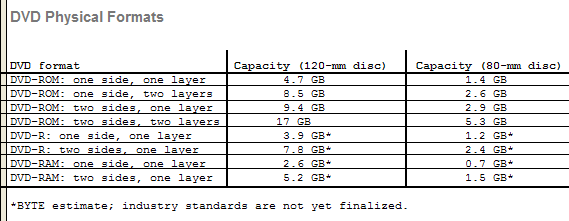
Comparing CD-ROM and DVD-ROM
*The DVD standard includes an 80-mm version. †Read-only. Recordable and rewritable DVD formats have less capacity. ‡Dual-layer DVD-ROMs have a semireflective layer that has less capacity than a fully reflective layer. **Constant linear velocity. ††Industry groups are also discussing a constant-angular-velocity (CAV) version. 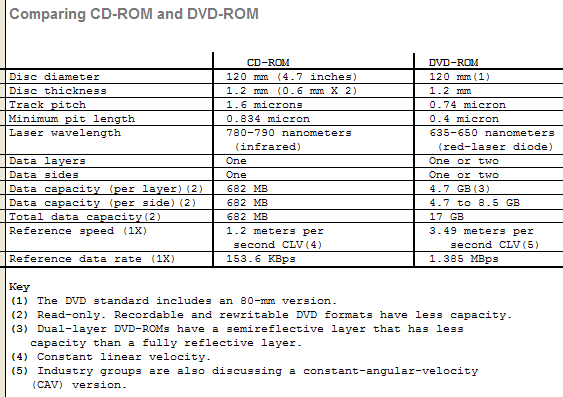 CD-ROM vs. DVD-ROM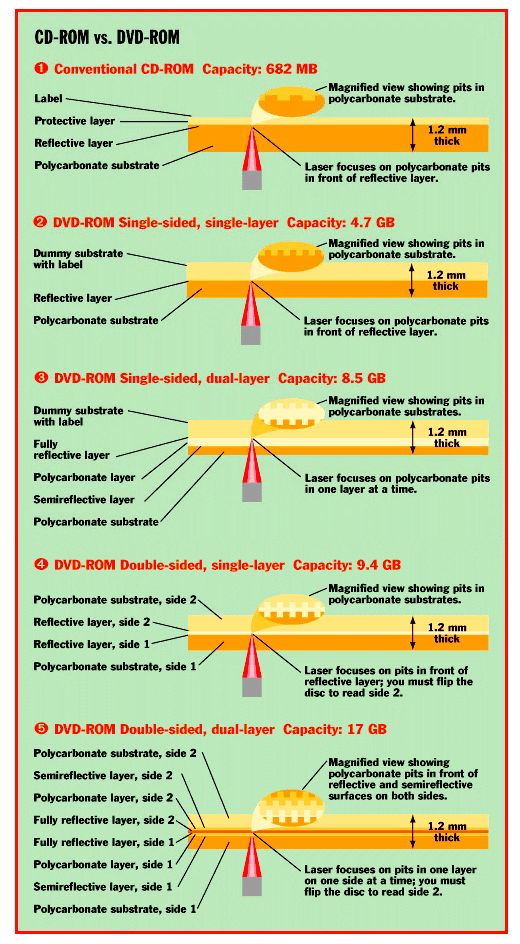 Tom R. Halfhill is a BYTE senior editor based in San Mateo, California. You can reach him on the Internet at thalfhill@bix.com. Inbox / January 1997CLV ClarifiedMarc Y. Paulin markus@nbnet.nb.ca It helps to remember that CLV stands for constant linear velocity. Because the inner tracks are shorter than the outer tracks (and because the pit spacing — which must fall within very tight parameters — is constant), they contain less data. Rather, the laser sees less data during a revolution of the disc. Therefore, the drive has to spin the disc faster, exposing more pits to the laser, to maintain a constant bit rate on the inner tracks. — Tom R. Halfhill, senior editor Copyright 1994-1998 BYTE |